How does Onyx charge?
Using the included cable, plug Onyx into a USB power source, such as a laptop or phone wall charger. Onyx fully charges in about an hour, and you can use Onyx while it’s charging. Note: any standard micro-USB cable may be used to charge Onyx.
While Onyx is plugged in, each white light represents progress toward the total charge. When all five lights on the face are solid white, the battery level is 100%.
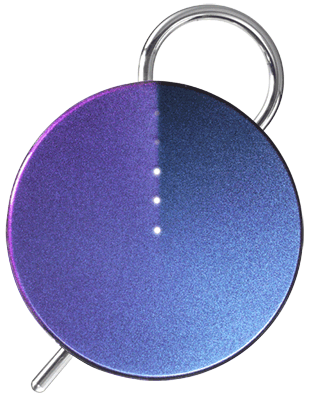
If the battery is completely drained, Onyx will automatically power on and display its pairing pattern when it’s plugged in. If you see the pairing pattern of blue, white, and/or red lights while Onyx is plugged in, power it off or connect it to a phone to see the battery level. Here is an example of Onyx showing its pairing lights. Your Onyx will likely have its own distinct pattern. 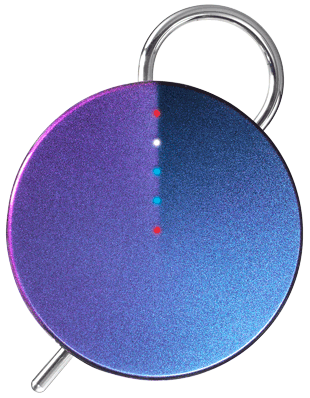
Note: Onyx ships partially charged, and may arrive with little to no battery charge.
Low Battery

Onyx will play a tone when the battery level goes down to 20% and you will see a pulsing red light, reminding you to charge Onyx. The connected phone will also display a low battery notification.
When the battery level reaches 10%, Onyx will repeat the tone and the phone will display another notification.
